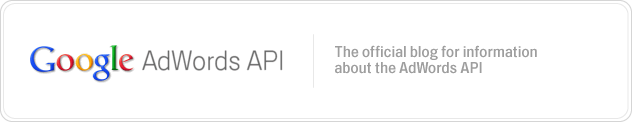- ReportService beta: generate reports about the performance of your AdWords campaigns
- Bid simulator: see estimated clicks, cost and impressions corresponding to various Max. CPC bids
- Ad Sitelinks extensions: include up to four additional links in your ads to deeper content on your site
- Phone extensions: add a phone number to your text ads that appear on mobile devices with full Internet browsers such as iPhone and Android ads
- Sync for location extensions: synchronize your AdWords location extensions with Google Places (formerly Local Business Center) listings
- MediaService: upload images and icons for location extensions
- Position preference: specify in what position range you’d like your ads to appear
- Target CPA: bid based on the average amount you’d like pay for a conversion
- Carrier and device targeting: target ads to specific mobile carriers and devices
- Category targeting: show placement targeted ads on a set of placements with the same theme
- 1-per-click and many-per-click conversions: get both types of conversion metrics
- A minimum size for bulk mutate jobs
Introducing AdWords API version v201003 beta
Tuesday, May 25, 2010
Labels: AdWords API Blog, v201003
Sandbox Account Viewer Released
Monday, May 24, 2010
The Sandbox Account Viewer is a sample application that demonstrates how to use the AdWords API client library to display contents of an AdWords sandbox account. It can be used to visualize the effects of a request on your account and to retrieve information such as IDs that are needed when running examples. We are sharing this code as open source to provide a starting point for new developers and to demonstrate some of the core functionality in the API.
The Sandbox Account Viewer does not attempt to replicate the official AdWords web interface, but rather displays information exactly as it is returned by the API. The objects in the account are displayed in a tree on the left, and when selected their details are displayed in a table to the right.
To get started, download the source code and open the project in Eclipse or your favorite Java IDE. Read through the README and javadoc comments to understand how the application works and use the Ant task "run" to launch it. We encourage you to modify the code and experiment with new functionality. If you develop a great feature let us know so we can upstream it in to the official source.
If you have Java enabled in your browser you can click here to launch a preview of the application. Bugs, feature requests, or contributions can be filed on the Java client library issue tracker and any questions can be posted to the AdWords API forum.
- Eric Koleda, AdWords API Team
Labels: AdWords API Blog, apps, sandbox
AdWords Downtime: May 13th, 6:00pm - 6:30pm PDT
Thursday, May 13, 2010
Labels: AdWords API Blog, downtime
New AdWords ID Data in Google Analytics API
Thursday, May 06, 2010
Cross posted from the Google Analytics Blog.
Google Analytics helps marketers measure the performance of their ad campaigns. By linking Google Analytics and AdWords accounts, advertisers get a detailed picture of the performance of their ad creatives and keywords. Manually optimizing campaigns works well for the top 100 or 1000 keywords, but can be a challenge for the 1000+ keywords in the long tail.
To help advertisers, we are releasing 5 new dimensions through the Google Analytics API that correlate to the AdWords API IDs.
- ga:adwordsCustomerID
- ga:adwordsCampaignID
- ga:adwordsAdGroupID
- ga:adwordsCriteriaID
- ga:adwordsCreativeID
This allows advertisers to gain new insight by by combining data from Google Analytics and Google AdWords data sets.

Image of table showing new AdWords IDs
Likewise, clients can increase their efficiency by automating reporting using applications. For example, a developer could write an application that ranks all the ad and keyword combinations by bounce rate for the top 50 landing pages, making it easy to identify which ad creatives could be optimized. Running such a report at night would allow an analyst to spend their day focused on optimizing ad creatives to yield real outcomes.
To help you get started quickly, we wrote an article that walks through the steps of joining data from both sources. We also provided the sample application that produces the table above. Here's a sample Java code snippet that shows exactly how to insert the IDs from Google Analytics into a Google AdWords API filter:
public AdGroupCriterionIdFilter[] getCriterionFilters(DataFeed
analyticsData) {
int numFilters = analyticsData.getEntries().size();
AdGroupCriterionIdFilter[] critFilters = new
AdGroupCriterionIdFilter[numFilters];
for (int i = 0; i < numFilters; i++) {
DataEntry entry = analyticsData.getEntries().get(i);
Long groupID =
Long.parseLong(entry.stringValueOf("ga:adwordsAdGroupID"));
Long critID =
Long.parseLong(entry.stringValueOf("ga:adwordsCriteriaID"));
AdGroupCriterionIdFilter critFilter = new AdGroupCriterionIdFilter();
critFilter.setAdGroupId(groupID);
critFilter.setCriterionId(critID);
critFilters[i] = critFilter;
}
return critFilters;
}
Please keep in mind that all applications that combine data with the AdWords API must follow the AdWords API terms and conditions.
We're really excited about the new possibilities this data allows. We look forward to hearing how you use it to improve your ad campaigns!
Thanks!
Alex Lucas, Google Analytics API Team
Labels: AdWords API Blog, adwords ids, analytics, analytics api
AdWords Downtime: May 8th, 10am-2pm PDT
Tuesday, May 04, 2010
Labels: AdWords API Blog